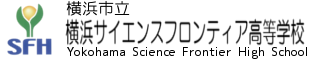Computer Environment
Computer Environment
Y・Y-NET [Yokohama Yume-NET]
School Network
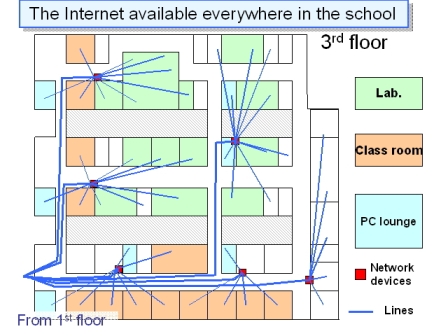
YY-Net is a school learning computer network connected to the Internet. Each student is provided with an e-mail account and personal folder on the school server. Students can access their personal folders from any Internet-accessible computer in school. 420 desktop computers are located in the computer rooms, library and CALL classrooms. 67 laptop computers are available in the classrooms and laboratories.

Computer Rooms (x4)
Each of the rooms has 22 computers and audiovisual equipment. Students acquire basic computer skills such as typing and using Excel spreadsheets.

CALL (x2)
CALL stands for Computer Assisted Language Learning. Students practice their English skills with 20 computers and audiovisual equipment.

Programming Labs (x2)
Windows - Students can learn programming for Visual BASIC etc.
Linux - Students can learn C programming and establish a network system such as World Wide Web and Database.

Multimedia Labs (x2)
Video editing computers - Non-linear editing, analyzing experimental data, producing presentation materials, and audio information processing
Still Image Editing Computers - producing different types of image material

PC Hardware Lab
Basic PC Hardware - computer building, operating system installation, and network construction
Applied PC Hardware - robot making


Student Lounges and PC Lounges
There are 22 lounges in the school building, where students can relax and enjoy a chat with friends. There are also 26 computers spread over 7 lounges close to each classroom.
SINE [School Information Network for E-learning]
Multi-Purpose Network
SINE is a network students can access from outside of the school and use e-Learning and materials provided by the school.
e-Learning
Students need an ID and password to log into the eLearning server and access the materials and software they use in class.